Wyze Smart Security Cameras
The goal at Wyze is to make quality smart home technology accessible to everyone. By working with efficient manufacturers and selling directly from their website, they’re able to offer high-quality products at much lower prices. The companies first product, Wyze Cam is a great alternative to more expensive options available on the market. While it does not have a battery, it is powered via an included 6-foot-long micro USB cable which should work for most indoor applications. The camera is not rated for outdoor use however many users have placed them underneath an eave, or inside a windowsill looking outside. Wyze Cam V2 is capable of streaming full 1080p HD, it records 12-second videos to the cloud automatically when it detects motion or sound, they’re accessible for up to 14 days for FREE. With the addition of a 32 GB Micro SD card (not included), you can record up to a 8 days of continuous standard definition video or 2 days’ worth of HD footage. Once it has run out of storage space it will record over the oldest footage. All of this is available for only $19.99 with no subscription fees making it a great option to get started with self-monitored video for security or just peace of mind. We’ve dubbed ours ‘Bart Cam’, which we use to check up on our dog while we’re away at work. The Wyze Cam Pan is just $10 more and adds 360-degree coverage as it can spin around the room. It will automatically track motion and follow the person or your pet around.
Just recently Wyze Labs has expanded their product offering to include a smart sensor kit ($19.99), bulb ($7.99/each), and plugs ($14.99 for two). They’re all controlled via a Wi-Fi connection and do not require a hub. The Wyze App is very easy to use and it integrates with your favorite voice assistant. Setting up automation is very straightforward. For demonstration purposes, I put a door sensor on my pantry and a Wyze bulb in the existing light fixture. Now when the door opens the light turns on, and when it closes it turns off which is great when your hands are full. I was also able to set up the motion sensor to turn on a lamp using the smart plug.
Wyze Labs will be a company to watch as they continue to offer affordable solutions for smart home technology without sacrificing features.