Top 7 Video Conferencing & Webinar Solutions
In today’s digital world, video conferencing and webinars are becoming a standard, whether showing a home to an out-of-town client or hosting a first-time buyer webinar. Using technology can take your business to the next level, but to do so you need to master the platform you choose to use. Each webinar system has different features and nuances. Check out the list below to decide which video conferencing and webinar platform would work best for your business. Please note that these are not in order of preference and that there are no existing marketing arrangements with any of the companies listed below.
A commonly used platform that offers branded registration pages and notifications, webinar recordings, polls & surveys, screen sharing, video conferencing, and telecom options including local & toll-free telephone or computer-based communication/
Price: $89/month with up to 100 attendees with rates going up as you require more seats for your webinars
A robust video conferencing tool developed and managed by Google. Google Hangouts allows for up to 10 people in a single meeting. If you want to record or live stream a presentation to your YouTube channel, you can use Hangout’s “On-Air” feature. Hangouts also include the ability to integrate conference lines via Uber Conference for individuals that can’t join the video chat but would still like to participate via phone. Newer features allow higher resolution while screen sharing, variable bandwidth usage for your video and audio feeds, instant messaging during a webinar and live streaming of an Existing YouTube video during presentations,
Price: Free for Google users
3. Webinar Jam
An extension of Google Hangouts offers additional marketing, registration, and reporting tools. You can offer business or product promotions with their “Active Offers” buttons, live stream a pre-recorded webinar or host the webinar live, create and offer custom surveys, and generate analytics on your webinar attendees and engagement rates. Webinar Jam also allows you to charge attendees to register for one of your webinars if that’s the route you’d like to go. Webinar Jam is a cost-effective solution and does not require any special software as the webinars are hosted through your browser making it easy for attendees to register and log in.
Price: $397/year which includes unlimited attendees
4. Skype
Skype was one of the first enterprise solutions for video conferencing. Focused more on conferencing as opposed to group webinars. Skype is about communication and collaboration and is not suited for hosting webinars. Skype allows you to call another Skype user using video, or you can dial any number worldwide through Skype so you can manage your communications through their application on a computer, tablet, or smartphone. Telecom rates vary from country to country and are very competitive for international rates. A great tool for engaging foreign buyers/sellers. Skype also allows for screen sharing which has become a standard for any video conferencing platform in the 21st Century. Because Skype tends to focus a large part of its business on telecom, they offer international texting, call forwarding, caller ID for your dedicated Skype number, and more.
Price: Free for video calls – click for Skype telecom rates 5. Cisco WebEx
Cisco WebEx is one of the most mature products in the webinar and video conferencing space. While their video conferencing solutions are free for 1-3 people, with varying rates up to 8, up to 25, and up to 100 people per meeting. However, if you’re looking for a webinar platform, you would have to start with WebEx Event Center which allows for branded registration pages and communications with your registrants and attendees. Event Center allows up to 3000 participants in a webinar, multiple presenters, video and screen sharing, polling, chat, and an easy-to-use Q&A module for your guests. WebEx also offers webinar and event recordings so you can share the presentation with registrants that weren’t able to join the webinar. With Salesforce and other CRM integrations, scoring and tracking your events and attendees has never been easier.
Price: $109/month for up to 100 attendees, $249/month for up to 500 attendees, and $369 per month for up to 1000 attendees.
6. Join.me
Join.me is a really effective tool for small meetings, whether for a video conference or for screen sharing functionality. It is not designed as a webinar platform as it doesn’t have registration pages built into the system, but it does offer a scheduling tool for Outlook and Google Calendar users. Join.me is hosted on the web which requires no software or application downloads for you as the presenter or for your guests. This system offers basic reporting functionality as well to track the engagement levels of your attendees. While the system is not the most robust available, it’s a very simple and focused platform designed to help you stay face-to-face even if you’re an ocean apart. Check out the RETI Review of How to use Join.me
Price: Free for up to 10 meeting participants, $20 per month for up to 50, and $25/month for up to 250 participants
AnyMeeting is a robust option for webinars and video conferencing services. The feature set is similar to GoToWebinar with branded email invitations and registration forms, video streaming, live polls, hand-raising, recording sharing, handouts, and email follow-ups. AnyMeeting also offers integration with common CRM systems, including Salesforce to share registration, attendance, and event information. Some of the bigger differentiators are follow-up quizzes and surveys that can be automated following one of your webinars, as well as a module to allow you, as the presenter, to take notes during a webinar.
Price: $65 per month for up to 100 attendees, $107 for 200, $165 for 500, and $248 for up to 1000.




Another very good Video Conferencing & Webinar Solution which you can add in the above list is: R-HUB web video conferencing servers. It provides 6 real time collaboration applications in one box.