Microsoft Word Tip – How to Create a Form
Microsoft Word is the standard in document creation. But did you realize you could also create fillable forms by using some of the provided templates in Word? In this video, we will show you how to do it!
Our Score
Click to rate this post!
[Votes: 0 Avg: 0]