Global Real Estate Tech Show & Tell Tools
Welcome to our ongoing series of how to use and leverage technology to excel in today’s booming International Real Estate marketplace. In prior articles we did an intro to the series, then we took a deep dive into the tech toolbox and resources you need and technology solutions to help you better communicate and excel in this global real estate world.
In the 4th edition, we are going to explore how to use technology to showcase properties to an international client, allow them to virtually tour a property, and much more.
If you have a buyer who is out of the country, leveraging tech tools like video conferencing, screen sharing, and more will be vital to communicate, go over questions, hold meetings and even do a tour of a property or what we like to call the adult version of show and tell.
All-in-One Communication Tools – Such as WhatsApp, Viber, Facebook Messenger, Facetime, Telegram, Duo, etc. allow you to communicate with someone for free (or in some cases very inexpensively) anywhere on the planet via phone, text, chat &/or video calls with individuals or groups.
 Screen Sharing Tools – Often when you are working with someone from outside the country you are left with no other option but to try and communicate with them over the phone or thru a computer screen. And when it’s on a computer, it can often be hard to explain or walk them through things such as how to use a website or online tool. Well, that’s where screen sharing comes into play as you can show them what is on your screen (or they can show you what’s on theirs) and now you can hopefully be on the same page in assisting them. Tools include Google Hangouts, Google Meet, Zoom, Skype, etc
Screen Sharing Tools – Often when you are working with someone from outside the country you are left with no other option but to try and communicate with them over the phone or thru a computer screen. And when it’s on a computer, it can often be hard to explain or walk them through things such as how to use a website or online tool. Well, that’s where screen sharing comes into play as you can show them what is on your screen (or they can show you what’s on theirs) and now you can hopefully be on the same page in assisting them. Tools include Google Hangouts, Google Meet, Zoom, Skype, etcNote: Some of the all-in-one tools like Google Hangouts & Skype offer screen sharing ability as long as the other person uses that program.
 Virtual Property Showing Tools – What if one of your international clients’ hasn’t made the leap across the pond yet to the states, but they contact you all excited about a property they found online? Well, that’s where you can do a virtual showing of that property for them. There are many options for doing this including recording a video and then sending/sharing it with them or going to the property and doing a video call (using either your smart phone’s video calling app or any of the all-in-one tools provided above) or even live streaming it to social media (and chose to share it to Only Specific People). But in this section, we will provide some additional tools you can use to make that virtual showing even better.
Virtual Property Showing Tools – What if one of your international clients’ hasn’t made the leap across the pond yet to the states, but they contact you all excited about a property they found online? Well, that’s where you can do a virtual showing of that property for them. There are many options for doing this including recording a video and then sending/sharing it with them or going to the property and doing a video call (using either your smart phone’s video calling app or any of the all-in-one tools provided above) or even live streaming it to social media (and chose to share it to Only Specific People). But in this section, we will provide some additional tools you can use to make that virtual showing even better. That’s all for this edition, stay tuned for the next article in this series as I continue to help you crush it in International by leveraging technology!
That’s all for this edition, stay tuned for the next article in this series as I continue to help you crush it in International by leveraging technology!