FIBARO Smart Home Devices
FIBARO smart home devices operate on the Z-Wave network and are compatible with most popular smart home gateways including Samsung SmartThings and many others. For this test, I used the FIBARO Home Center Lite and also tested each device with my Abode gateway. Each device works independently and can be paired together with other FIBARO devices or across other manufactures devices within the Z-Wave network to create helpful home automations.
The Home Center Lite connects via ethernet to your local router and can be controlled remotely, it is used to monitor the status of devices connected to the network and to create various automations. Setup and connecting additional devices was straightforward, but creating automations required a couple of additional steps compared to other hubs. Using the FIBARO Home Center Lite allowed me to access all of the features of the products provided including energy monitoring on the smart plug and temperature at the door sensor. I was able to have my fan which I plugged into the smart switch turn on automatically when the room was 73 degrees or higher and back off when it got to 72. I also tested having a lamp turn on when I opened the door, and off when it was closed. This would be good for a closet or space where there is not a switch located near the door.
It seemed like there was a lot more that I could do with the system if I had more sensors, I plan on adding a flood sensor in the basement that will turn off the water valve and alert me to any leaks while we’re away.
I would recommend the Smart Plug if you’ve already got a SmartThings hub and would like to monitor your energy usage. The USB port on the side and indicator light ring is a nice touch, however, the plug does block off your second outlet which limits its usability.
RETI Contributor – Brandon Doyle