Airdrop – How to Transfer files from one Apple Device to Another
AirDrop is a very cool feature Apple offers that allows you to transfer files from one Apple device to another as long as they are in the same vicinity and on the same wi-fi network. So for example, if you just took a picture on your iPhone and want to transfer it to your Mac computer, you can do it in seconds using AirDrop.
Our Score
Click to rate this post!
[Votes: 0 Avg: 0]